I’ve been waiting years for this. The first thing I do when I configure a fresh Windows 11 PC is disable “enhance pointer precision” inside the ancient Control Panel and reverse my scroll wheel using the registry editor. Soon, I’ll just be able to head into the modern-looking Windows 11 Settings interface to control both of these settings.
Windows watcher PhantomOfEarth has discovered that Microsoft is secretly working on adding these options to the Windows 11 Settings interface. The latest Canary build of Windows 11, released earlier today, includes these options in Settings, but they’re currently hidden behind a flag.
Windows laptop users have been able to reverse the scrolling direction on a touchpad for years, but it’s always puzzled me why desktop PC users have had to resort to registry keys to change something as basic as mouse scrolling direction or rely on a third-party mouse manufacturer to supply software that would enable this. Apple has had this built into macOS for years for mice, typically set to scroll up during a down motion on a mouse wheel.
Likewise, enhance pointer precision is something that PC gamers typically disable. I prefer playing first-person shooters with this setting disabled, but you always had to dig into “additional mouse settings” or head to the dedicated mouse Control Panel with its ancient-looking UI to get to this setting.
As someone who uses their PC for gaming and regularly switches between macOS and Windows, these two mouse settings are certainly a welcome addition to Windows 11. Microsoft hasn’t officially acknowledged these settings are on the way, but given they’re just about to enter testing, I’d expect to see them inside Windows 11 for everyone later this year.
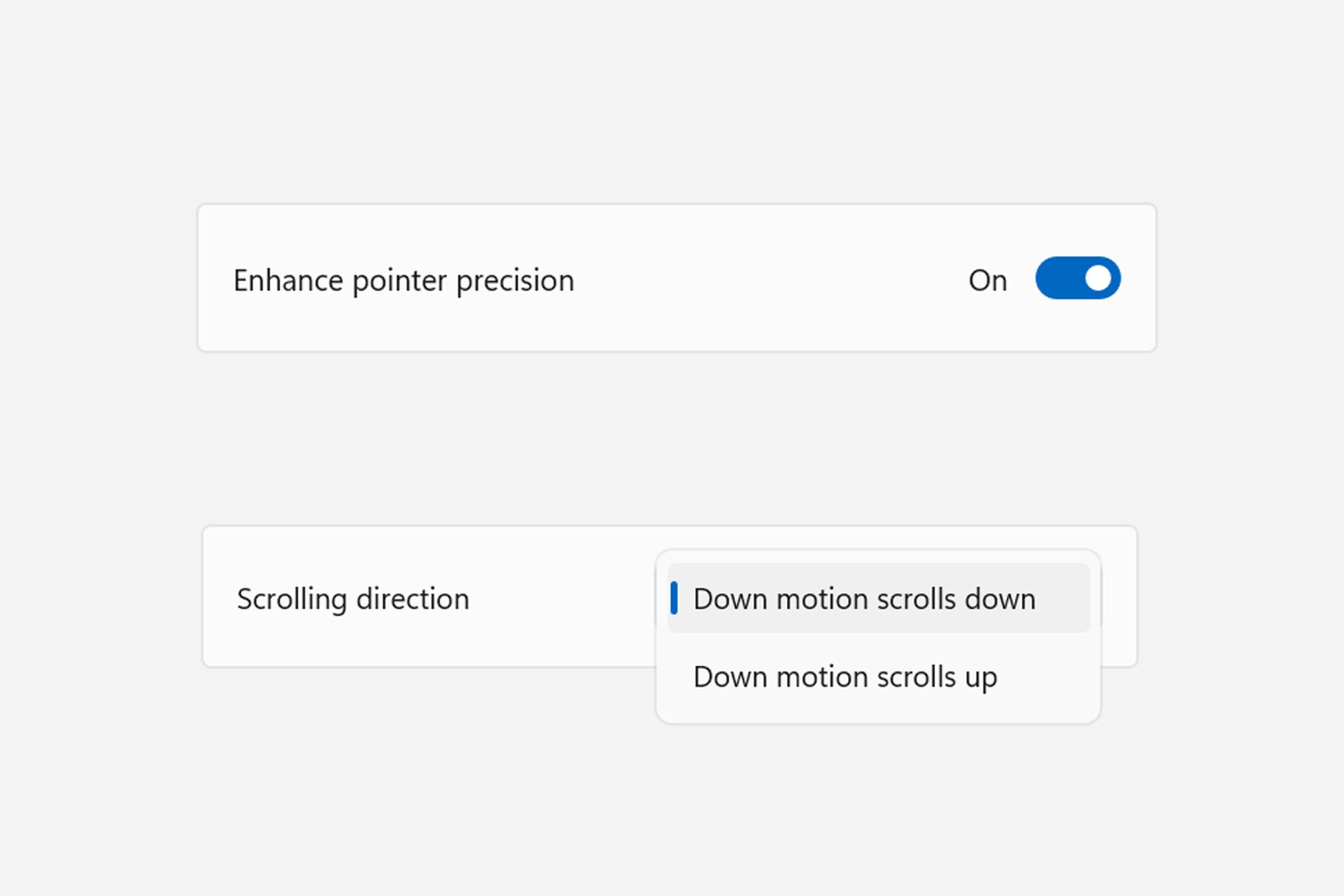
Leave a Reply